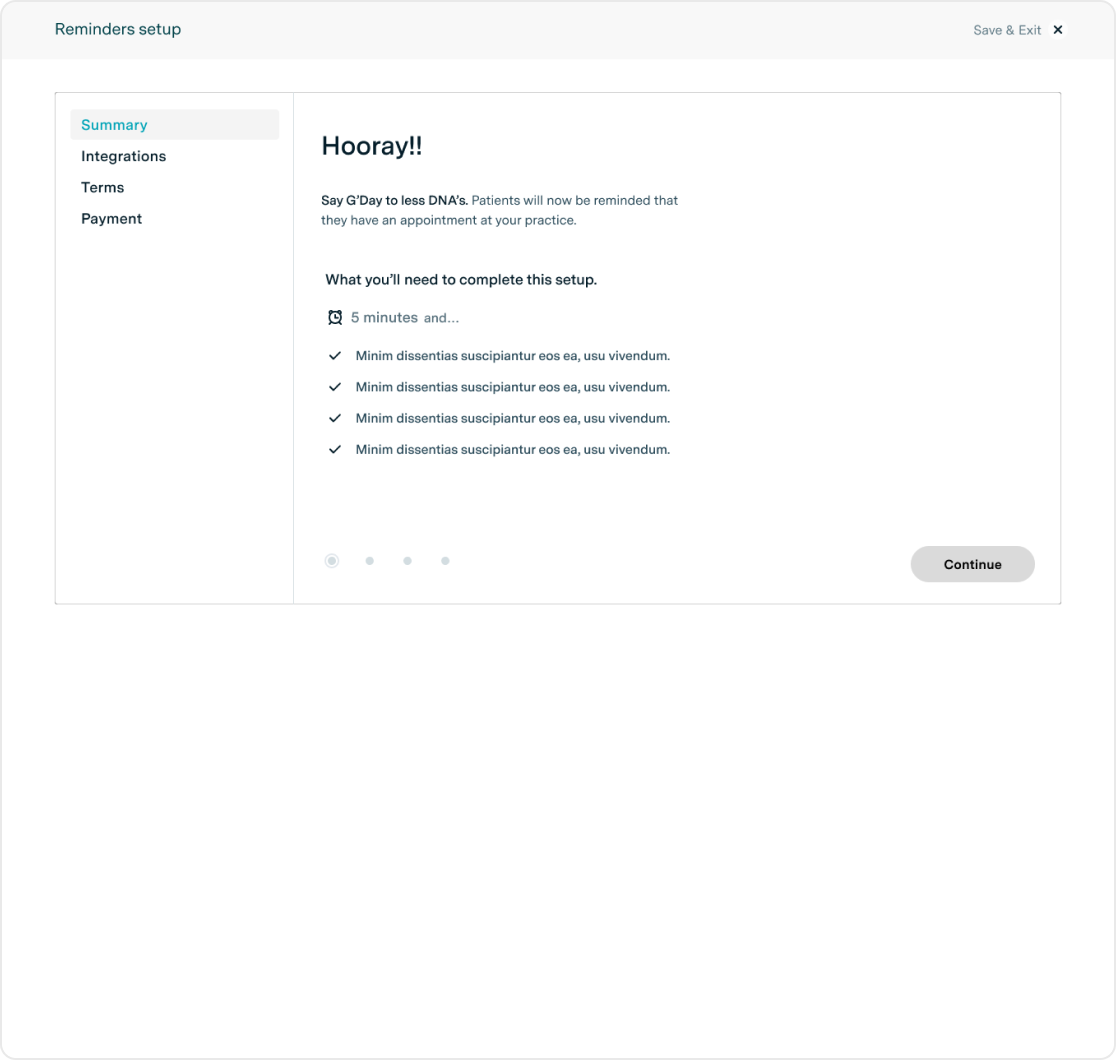Project summary
In 2019, with a deadline of just 4 weeks, we defined, designed, built and implemented an automated product activation experience. Once completed, it decreased our integration queue time by 700% and reduced time-to-activate by 1000%. No joke.
This foundational work has now been extended to handle customer on-boarding, lead-generation, user tutorials and much more.
My role
At the time, I was the lead UX/UI designer supported by my boss, who lead the overall project. I worked closely with other designers, product managers, engineering managers, engineers, support and customer success teams.
Once designed, I became the key point of contact for our engineers. Guiding implementation, removing usability roadblocks and ensuring our minimum viable product had a minimum viable experience.
Project specifics

lead ui/ux designer

web (desktop/mobile)

react

b2b